
1 – 6 players.
Play time: 30 – 90 minutes.
BGG | Board Game Atlas
Check it out on Kickstarter!
Logged plays: 2
Full disclosure: A preview copy of Roll Camera was provided by Keen Bean Studio. Some art, gameplay, or other aspects of the game may change between this preview and the fulfillment of the Kickstarter, should it fund, as this is a preview of a currently unreleased game.
Hey, look, more Kickstarter previews. I think I’ve got a few more coming in the next few weeks, and then, as always, I’m going to do my best to take a break for a little while from Kickstarter. Is that actually going to happen? No. But it’s nice to announce that here. Either way, you’re not here for my lamentations about the inexorable cycle of Kickstarter previews; you’re here for a review. So let’s get to the review.
In Roll Camera, you play as a film crew on their last legs. You’re over budget and behind schedule, and this is do or die time for your movie. You’ve got most of a script (you’re flexible on that), a few storyboards, a crew, an unconstructed set, and enough Ideas and Problems to carry you to either meteoric success or crushing failure. You know, one of those. You should worry a bit about quality, but never fear: you can still make a terrible movie and mostly get away with it. What a mood. Will you be able to make sure that your film is a cut above the rest? Or will this just end up not being your scene?
Contents
Setup
As with most games that have boards, it’s probably easiest to put the board in the center of the play area to start:

Give each player a player board, next:

Now, start shuffling cards. If you want, start with Scenes:

Shuffle them, place two of them white-side-up on the bottom-left spaces on the board, and then place the deck white-side-up on the space above them. Shuffle the Ideas:

Deal each player three. If you’re playing with 5+ players, deal each player two, instead. There’s a spot on the board for the deck; place it there. Shuffle the Problems:

Place the deck on its spot on the top of the board. Split the Script Cards:

Shuffle each half separately, and then make two piles of five. Put them face-up on their spot on the board (this should form a whole script). Shuffle the Set Pieces:

Make two stacks of four tiles and place them on their spots near the center of the board. Prep the Clipboard with the Budget and Schedule clips:

Feel free to move the clips to “Easy” if you want. Take the tokens:

The pink one is Quality; set it on the starting space. The blocked tokens can be placed aside, for now. Finish up by giving the starting player the dice:

You should be all ready to start!

Gameplay

So, as I mentioned earlier, you play as a struggling film crew trying to create a blockbuster with the limited time and money you have. If you can release a film, the game ends, but you only win if it’s good! (Or, you know, so bad that it’s good.) How do you do that? Let’s find out!
On each turn, you do several steps in order. First, reveal a new Problem Card and place it in the left-most available space (sliding the others to the right). If the three Problem Card spaces are full, well, you can’t have any more problems (a bit unrealistic, I suppose). Problems can only ever be slid to the right. Problems have various effects, like increasing the cost of things, requiring certain dice, using the Blocked Tokens, or other fun stuff. If you’re too far down on the Budget or Schedule Tracks, you may need to draw additional Problems at the start of your turn.

Next, roll the Crew dice. This will give you a sense of the actions available to you on your turn. You may then assign them to certain actions by placing them in blue spaces on your player board or the main board. You cannot place dice on other players’ boards unless otherwise stated. Some spaces require one die, while others require two or more dice with the same face. If a symbol is present on the space, the die must be that symbol in order to place it. These actions have various effects:
- Resolve a Problem: You may play two unique dice, a pair of the same dice, or a triple of the same dice to resolve a particular problem. When you do, place them such that you can see the “Resolved” side. When you’ve resolved 5 problems, you may remove them from the game in exchange for $2 or 1 schedule.
- Build or Move a Set: You can spend $1 to take the top set piece from either stack and place it somewhere on the board. One piece cannot overlap another. Instead of buying a new piece, you may move any existing piece on the board to another spot. You may even cover the spot in the center. Keep in mind, though, that unless otherwise stated, you may only place dice on blue spaces.
- Get an Intern: If you need a bit of extra help, you can hire an intern! But that comes with its own problems (apologies to any interns I’ve managed in the past). When you place a die on this space, you may change any other unplaced die to any face that you want. If you choose to use this space, though, you have to draw an additional Problem Card.
- Hold a Production Meeting: If you can get enough good ideas together, you can usually make something happen. Contribute cards such that there are three Idea Cards in play (if you’re solo, draw two and add them to one that you play; at two, draw one and add it to the one each of you play; at 4+, designate three players [you may exclude yourself] to play Idea Cards). Choose one to play, one to save (place it into a To Do List slot, swapping if both are full), and one to discard without effect. Each player who contributed an Idea Card draws a new one. You may place dice on the To Do List spots (or pay the penalty on the space instead) to use one of the Ideas you saved, later.
- Place Crew on Set: You may place a die onto any blue space on the set tiles. You may choose to lock dice here and leave them for subsequent turns, and your co-players may pull locked dice and re-roll them on their turns. If you use a VFX die, here, you may play it as though it were wild.
- Shoot a Scene: Once you have enough dice played in a specific configuration (or rotation) on set, you may shoot one of the three Scenes on the left side of the board. Pay the cost of the scene and add it to the topmost open space on the Editing Room Track. The dice you used to shoot this scene will be removed at the end of your turn.
- Player Board Actions: As mentioned, you can add dice to your player boards to do certain actions. You can also use your Player Privilege, but you’ll find it doesn’t have a lot to do with the game itself.
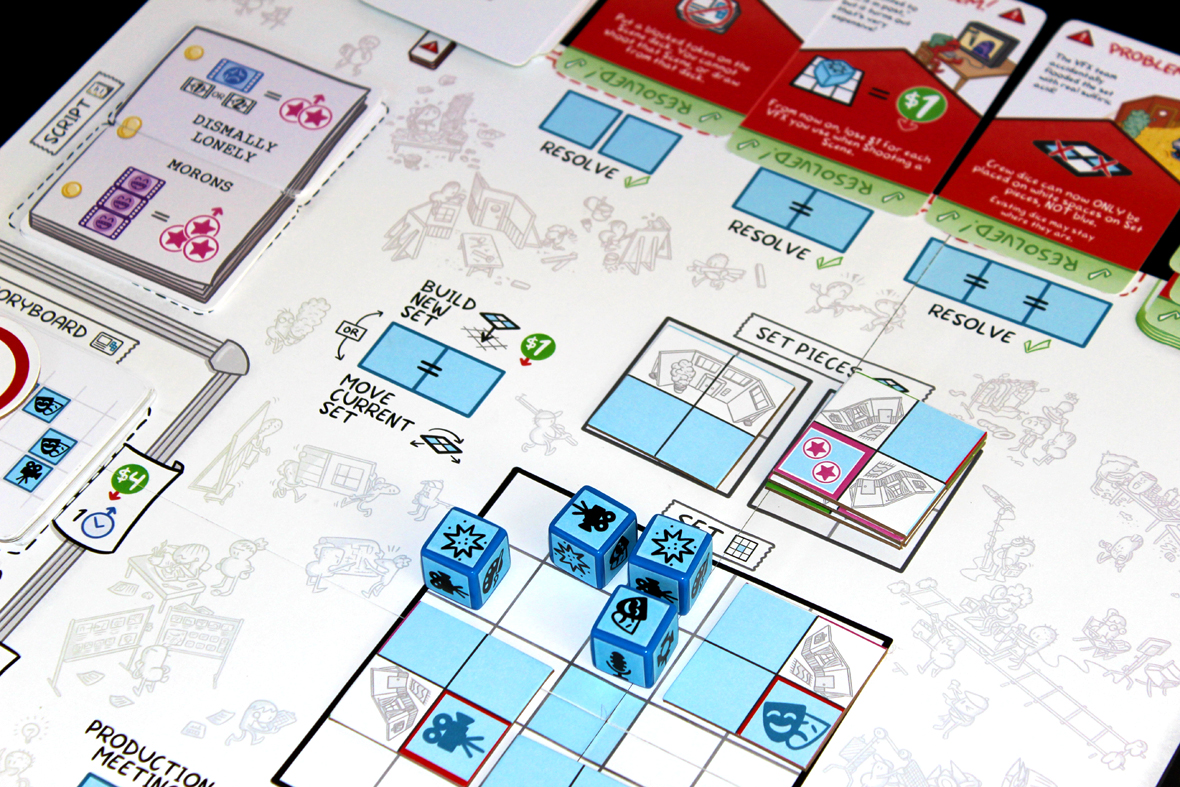
After you do that, you clear the dice from the board. If you chose to leave a scene unfinished, those dice can remain on their spaces on the set tiles; everything else is removed.
Finish your turn by advancing the Schedule marker down by one space.

Play continues until five scenes have been shot; if your Quality Marker is outside of the red zone, you win! Otherwise, you lose. Also, if at any point your Budget or Schedule dip too low, you may have to shut down production, and if that happens, you immediately lose!

If you win, have each player take turns narrating what happens in your new hit movie!
Player Count Differences
Effectively none beyond balancing; you still play your individual turns, but your player boards may have certain abilities that are more helpful at different times, which can be interesting. Solo, you just kind of play by yourself (which makes the “you can’t talk if it’s not your turn” Problem a bit less intense). Nonetheless, I haven’t tried it at 6, but I worry at that level you’re really not going to get that many individual turns over the course of the game, and … I like playing games when I’m playing games. Plus, that many players all competing to be heard is going to likely be more trouble than it’s worth. Personally, I think that while I appreciate the opportunity to play the game at 6, I’d probably stick to two or three players, myself. That said, it IS fun to play solo, as well!
Strategy
- Don’t lock too many dice. This is a problem I ran into, and that’s you do kind of want to maintain some flexibility around your dice; if you lock too many of them down on set, then you’re not going to have enough to flexibly respond to Problems and other needs as they arise. Plus, you might end up with some weird redundancy issues if you roll the same dice faces as the ones you already locked in. That said, I’d still recommend locking in some (especially VFX symbols) if you want to set yourself up for success with more than terrible movies.
- You’re going to need to regularly solve problems to keep generating money / extra time. This can also be an issue. If you have a certain configuration of problems, you may notice that it doesn’t really negatively impact your gameplay and you can kind of just ignore them. Problem is, if you’re ignoring them, then you’re not resolving them and generating money or additional time for you to make your movies, and that’s still going to mess you up in the end. You really need to resolve about one problem per turn, in my opinion.
- Using Ideas is generally good and usually worth the one die that it costs. They can often be huge bonuses, but if your hand kind of sucks it’s also possible to get good Ideas from someone else and dump your bad one and get it out of play without having to waste a die on refreshing your hand.
- Try to leverage your player powers when you can; they’re usually better versions of some other action. This is true for the overwhelming majority of player powers, to be fair; if you’re not leveraging your player power, you’re usually not availing yourself of some important mechanic included in the game.
- Taking the top scene is expensive, but the extra boost to your Schedule can be critical. Anything that helps you keep Schedule is pretty useful; that’s essentially a turn timer for the game, otherwise.
- Try to make sure the Script matches the Scenes you’ve been shooting, for that additional bonus. This will be effectively the major lever by which you try to get out of the red zone with respect to your movie’s quality, unless you have other characters with abilities that help boost quality.
- If you’d prefer to eschew that, don’t forget that “So Bad, It’s Good” is an extremely narrow target to hit. It means you can’t spend Quality (since you’re already at the bottom) and that any boosts to your quality (especially from endgame bonuses) can lose you the game pretty much instantly, if you’re not careful. Make sure that you’re keeping track of what your quality goal is; everyone needs to be on the same page about this.
- Give yourself some flexibility with the Set Tiles. This is one that I find challenging; you want to make sure that you’re creating enough configurations that you have sufficiently open spots to place crew so that you can film scenes. That said, you’re almost certainly going to have to move things around if you want to film 5 scenes; this isn’t a bottle episode.
Pros, Mehs, and Cons

Pros
- Fun theme! I feel like there aren’t enough movie-making games; last one I played was Cinecitta 1937. Very fun, but very different than this one. It’s just a fun concept to explore.
- Additionally, the game’s implementation of the theme is solid, so the theme feels like it’s well-executed through the game (in addition to just being fun). It feels very nice to have this be a cooperative game where you’re working on everything from scripts to editing to crew work to set design; it makes me feel invested in the outcome of the movie, which is a good driver for players during the game.
- Doesn’t take too long to play. My games clocked in under an hour, which is a pretty short game.
- I appreciate the Easy Mode. I’m always a big fan of games with different levels of challenge depending on what players are feeling.
- Pleasant art. They do a great job showing how the storyboard becomes the scene, and that looks really cool! Also, the bean people are a tiny bit silly but in a very good way.
- I appreciate the Player Privileges. I think some of them are likely impractical for an actual game of this, but, in isolation they’re cute and fun ways to add more to the game. Though I probably won’t ask players to do accent work; that’s dicey a solid 50+% of the time.
- I also like that players at the end of the game have to tell the story of the film. Adding just a tiny bit of a storytelling challenge for the end I think is a good way to wrap up the game.
- I really like the randomized nature of the script; getting some of the right combinations can make for a very funny movie premise. Hooray for Murder currently remains one of my favorites, but Beloved Gin & Tonic is probably more on-brand.
Mehs
- The randomness of the problems hurting (or sometimes helping / remaining neutral) can be a bit more chaos than I’m looking for, at times. I think I’d like for them to be a consistent drawback rather than a “sometimes, this is actually helpful” (for instance, getting the “you may only use white tiles rather than blue tiles to shoot a scene” Problem early in the game can basically make set-purchases pointless).
Cons
- I enjoy the set-building aspect, but it can be frustrating when you need to reorganize it. Moving set pieces around is probably my least favorite part of the game, just because it does cost a fair bit of time (in terms of dice) and is fairly necessary. It’s helpful if you can find an Idea that lets you move several pieces cheaply.
- You can hit a point where you’ve essentially lost due to scheduling but you haven’t quite lost the game yet, which makes for a few uncomfortable rounds as you attempt to tread water before ultimately failing. There’s not necessarily a particularly easy way to gain Schedule quickly, so if you end up behind the 8 ball, you’re just going to slowly peter out before you lose. That’s never a great feeling, but, it’s sort of a consequence of having a turn timer in a game.
Overall: 7.25 / 10

Overall, I think Roll Camera is fun! I’m always down for a good cooperative game, and I do really like the theme a lot. I think this one is a great note on how theme is executed in a game — a game with a fun theme can be solid, yes, but a game with a theme that’s actually implemented through the gameplay can do a lot to really pull in the players and get them enthused about winning. I like that, especially when you’ve got things that mildly lampoon the process. The scripts are funny, the scenes are comical (even if they’re supposed to be a bit serious), and both the Problems and Ideas are playful within the space of things you could possibly do / dream of doing to help or hurt the moviemaking process. It’s a game that feels like it has a good sense of the experience required to make a movie (albeit in an abstract way), and it produces an artifact as a reward for the players when they win — you have a collection of scenes and a player-created narrative tying them together. And that’s great! Artifacts as a product of gameplay are generally a thing that I like in games. I do have mixed feelings about the set construction and the schedule track, but I will at least concede that you need some external threat to motivate players to perform in a cooperative game. I’ll be interested to see what the final version of this game looks like after stretch goals and such, but in the meantime, if you’re looking for a game that gives you a lot to do in order to make a movie, or you just enjoy dynamic cooperative games, I’d recommend Roll Camera!
Nice review and lovely photos. One comment you made raised an interesting question:
“for instance, getting the “you may only use white tiles rather than blue tiles to shoot a scene” Problem early in the game can basically make set-purchases pointless”
The way it seems to be written on the Problem card as seen in one of your photos (Crew dice can only be used on white spaces on ‘set pieces’ – my quote marks) suggests that you still need to buy set pieces but can only use the white spaces on them – rather than using the white squares of the Set which is printed on the gameboard.
I’ve posed the question on the BGG page for clarification.
LikeLiked by 1 person